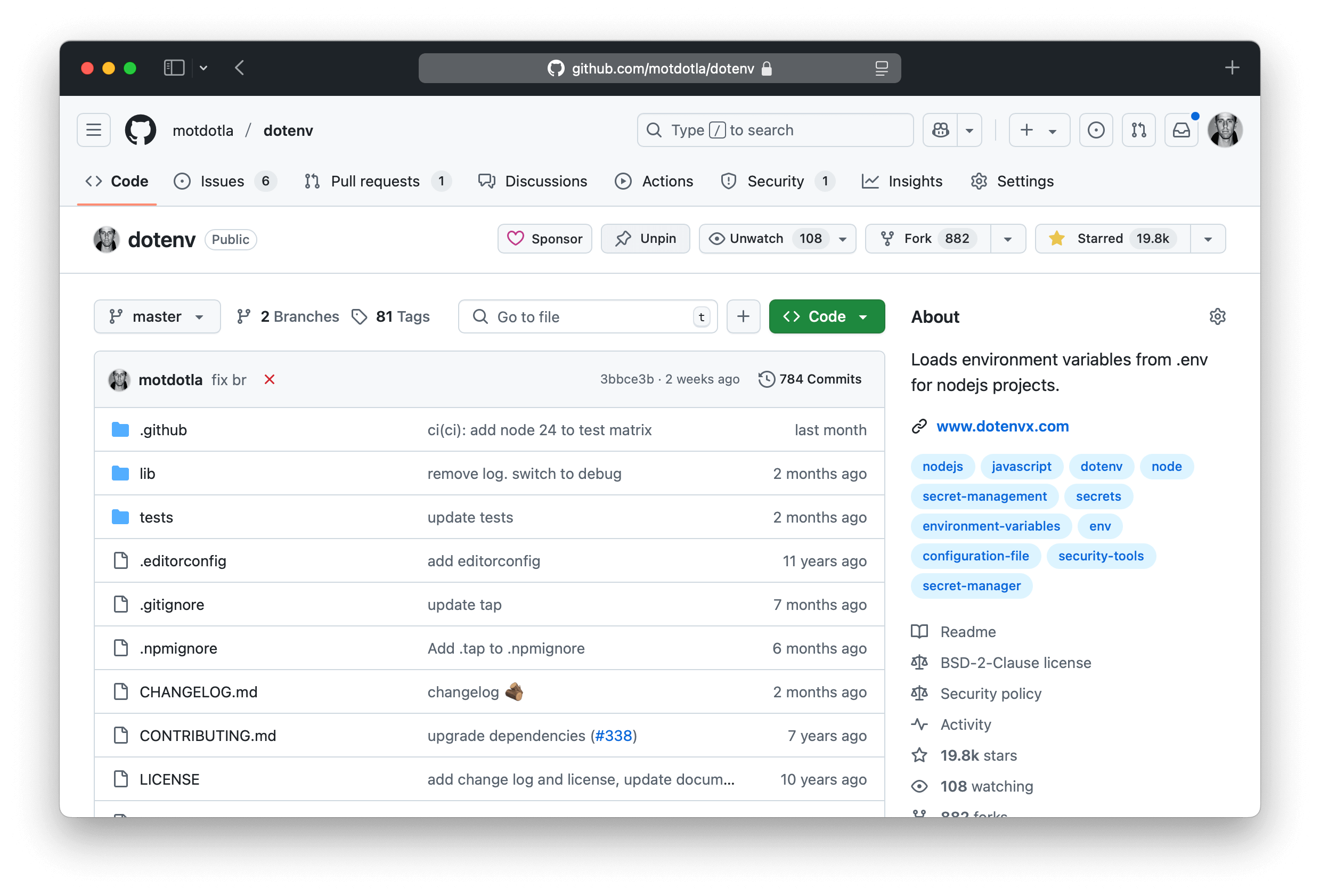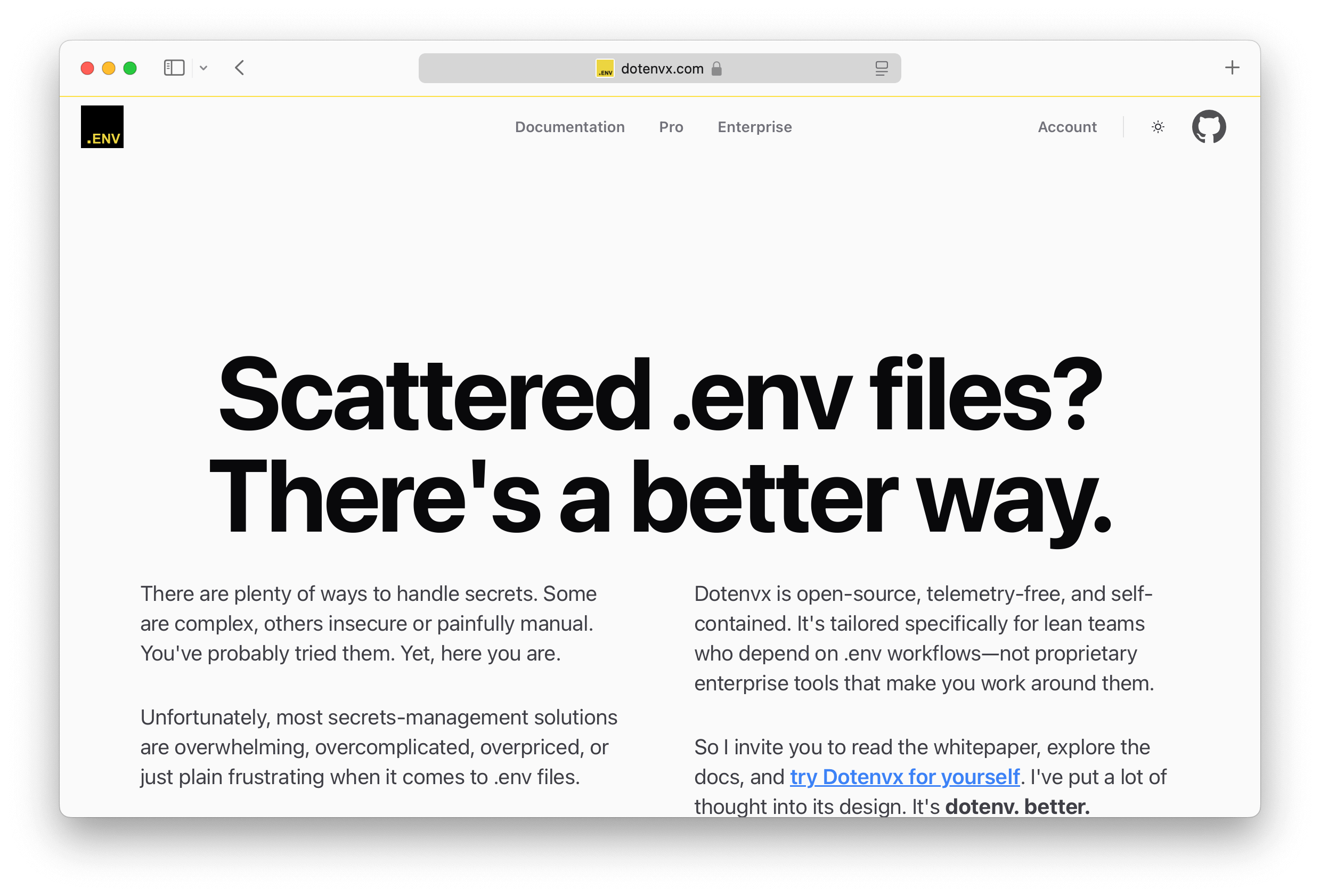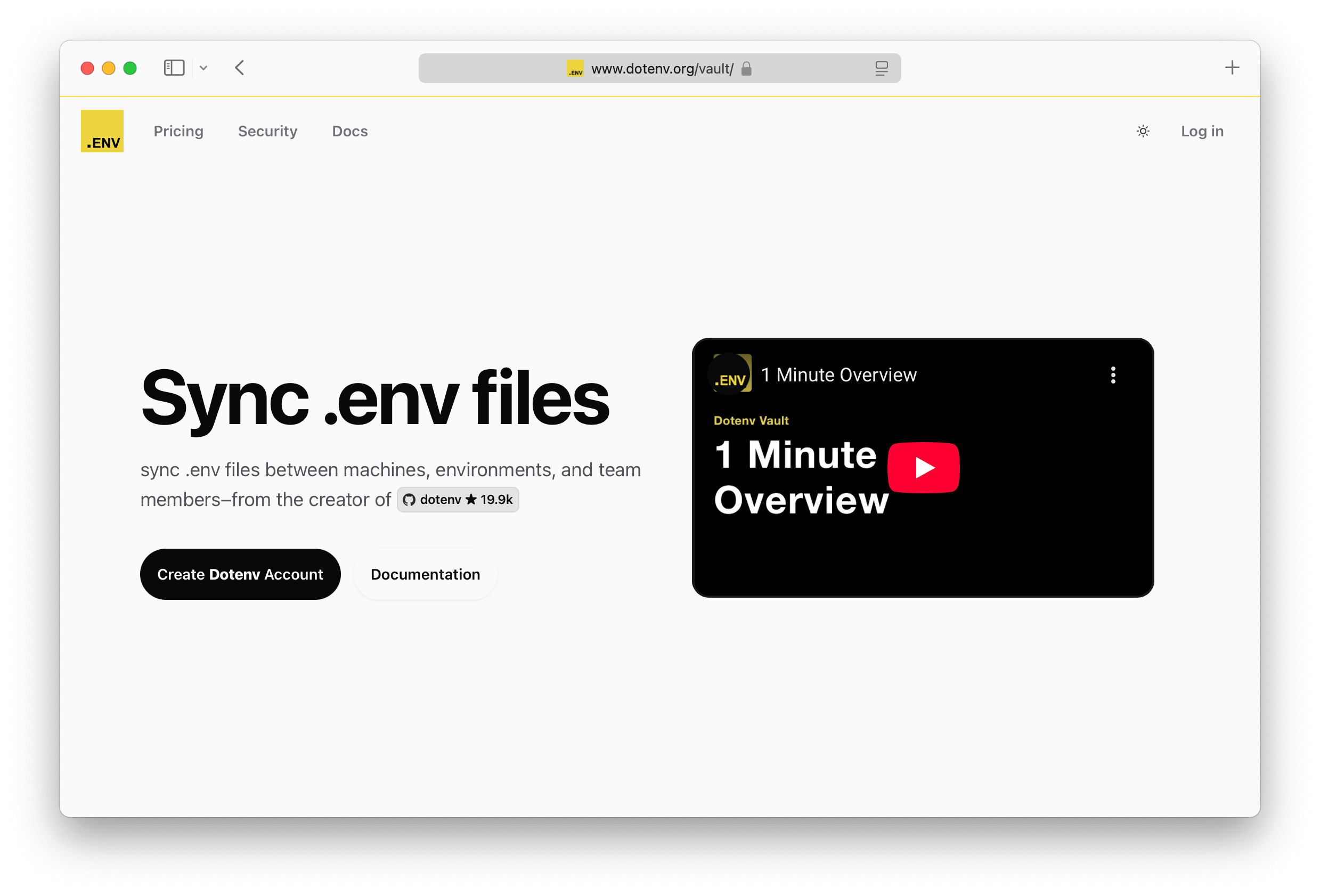Pick your dotenv.
Dotenv made .env files a standard. Now I'm focused on solving their biggest security flaw – lack of encryption.
Dotenvx encrypts your .env files. If you care about security, upgrade as soon as possible. It's a drop-in replacement. Plus it works cross-platform, supports multiple environments, and unlocks secrets-as-code – a git-ops workflow win.
If you're here for dotenv-vault (.env.vault), that was our first attempt at solving encryption — you can access it at dotenv.org/vault but Dotenvx replaces it.
Scott Motte, [email protected]